 |
flrig_help
2.0.04
|
 |
flrig_help
2.0.04
|
Additional control settings may be available depending on the transceiver being controlled. These are in a drop-down area toggled by the arrow button to the left of the attenuator button on the small aspect ratio dialog view. These are the controls for the Yaesu FT-710.
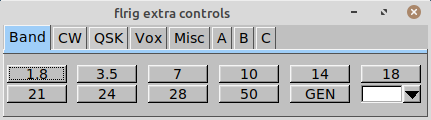
Left-click on a Band button to QSY to that band. Typically this will apply the settings saved in the top register in your rig's Band Stacking Registers for that band, if your rig supports BSR. This should provide similar functionality to physically pressing the rig's Band button. For example, on an Icom IC-7610, this will recall the frequency, mode, filter selection, and if FM mode, the tone frequencies last used on the selected band.
Additionally, if your rig supports the functionality, right-clicking on a Band button will store current values in the top register for that Band. You must right-click on the Band you are currently on. Most, if not all, rigs will reject attempts to set frequency values outside of the ham band limits in the BSR for a given band.
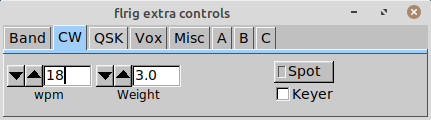
The CW tab is pretty well self explanatory. Set the WPM as desired. Weight refers to the ratio of Dit to Dash, but is not available on all rigs. What other controls are visable will depend on the rig being used.
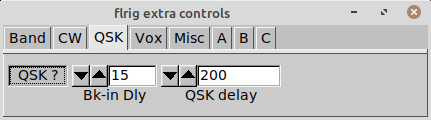
The QSK tab allows you to select Semi-breakin or Full-breakin with the QSK button. Bk-in Dly sets the time delay during Semi-breakin operation so the rig does not return to receive while keying. QSK delay does the same thing during Full-breakin operation.
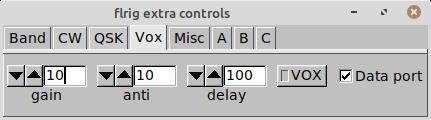
Gain refers to the sensitivity to your voice causing it to switch to transmit.
Anti refers to the Anti-Vox function of reducing the sensitivy to speaker or other noises so the rig will not go into transmit unintentionally.
Delay refers to the transmit-receive delay after cessation of speech.
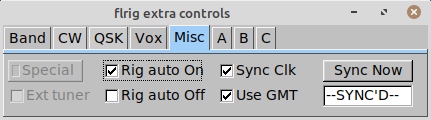
For those rigs with CAT controlled Power On/Off availabe set it as desired. Auto-on activates when flrig is first started. Auto-off activates as flrig shuts down. If the computer has CAT controlled time setting available flrig can set the rig's internal clock to the computer's time/date. This happens on the exact minute so you will see it showing the time until it has synchronized.
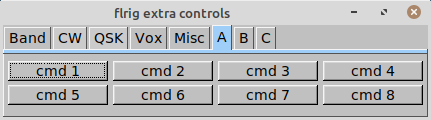
The A, B, and C tabs are 3 sets of 16 entries that can be CAT commands to perform functions that flrig does not have coded for your radio. Things like setting audio output level or any other functions that can be CAT controled. Entries are setup via the flrig Config/Setup/Commands tab. See Chapter 10, User-Defined Commands, in this document.