 |
flrig_help
2.0.04
|
 |
flrig_help
2.0.04
|
Operating frequency, mode, and bandwidth can be saved for later use. Save the current values to the memory file using the "Memory / Save" menu item. Open the memory manager using the "Memory / Manage" menu item
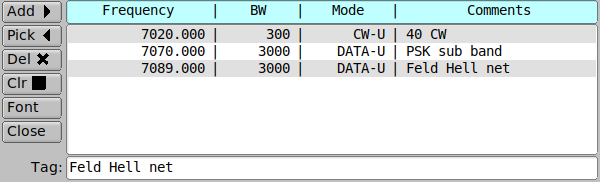
The "Add", "Pick", "Del" and "Clr" buttons operate as labeled.
Note: When clicking the Add button the current contents of the active VFO will be entered sorted by frequency. To add a comment entry left click on a line to enable modifying the Tag line for that entry. Terminate the tag entry with the "Enter" key.
The contents of a typical transceiver .mat file contains:
020000 2 5 "40 CW" 7070000 11 16 "PSK sub band" 7089000 11 16 "Feld Hell net"
Each line contains a frequency (Hz), Mode Nr., Bandwidth Nr., and "text tag". The file contents are specific to a transceiver and are not meant to be shared other transceivers.
The file is human readable. Editing the file is not recommended.