 |
flrig_help
2.0.04
|
 |
flrig_help
2.0.04
|
The FLRIG user interface changes to accommodate the degree of CAT support available for the transceiver in use.
Three different main dialog aspect ratios can be selected to suit the computer screen dimensions and operator preferences. The wide aspect ratio can be resized horizontally. The narrow aspect ratios are fixed in width and height.
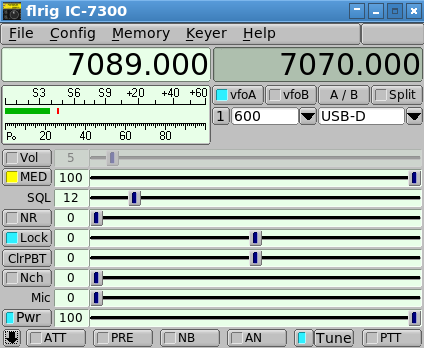
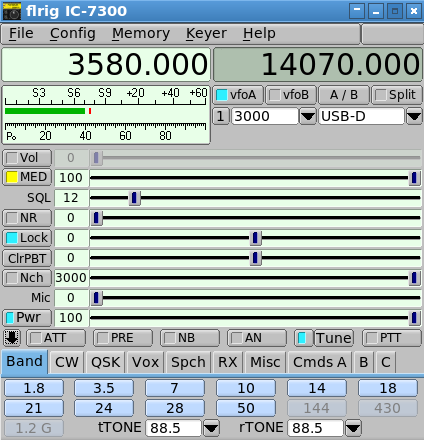
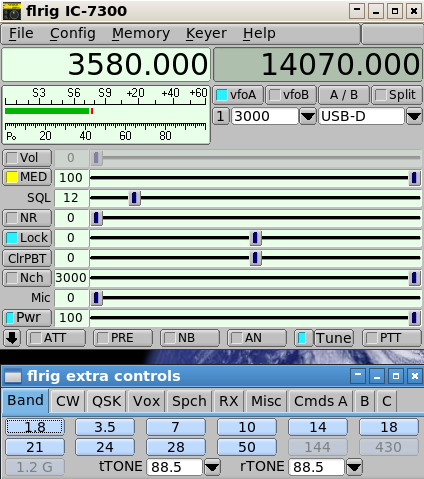
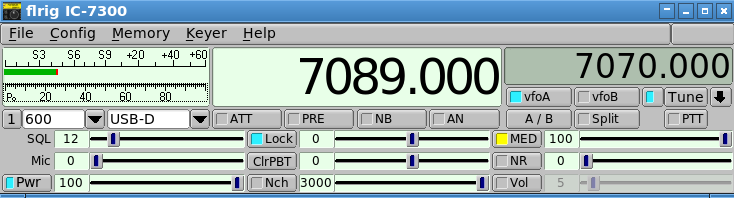
A fourth interface is available for all transceivers. It is suitable for use on a touch screen
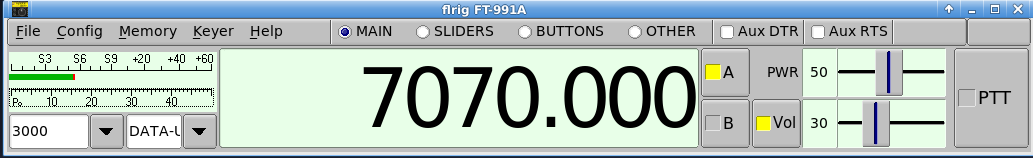
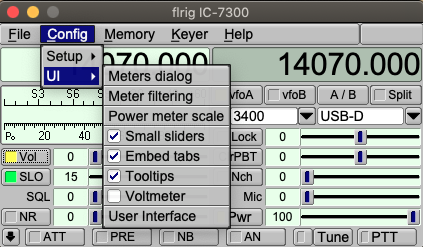
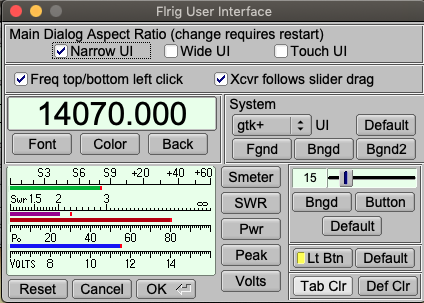
Many details regarding the user interface can be customized via selections with this dialog.
Turning on "Tooltips" will be very helpful to understand what will change when as item is selected. Changes are shown immediately so the change is obvious.
"Freq. top/bottom left click" refers to changing the frequency via the mouse clicking on the frequency digits in the main display.
"Xcvr follows slider drag" refers to dragging the slider buttons on the flrig interface either changing as you drag or waiting to change until the dragging stops.
The font and size of the frequency display maybe chosen via the Font, Color, Back(ground) buttons. Note: Using fixed fonts usually gives better results.
The "System" group refers to different looks & feel of the main dialog. Try each and see which you prefer. Also the Fgnd, Bngd & Bgnd2 will affect those aspects of the main GUI.
Change the default meter indicator colors by clicking on the corresponding button.
The main interface slider backgrounds & button colors are changed via the buttons in that group.
In the group at the bottom right the "Lt Btn" button allows the changing of the "On" light color. The "Tab Clr" refers to the color of the additional controls tabs visable when you click the large down arrow in the main flrig display.