 |
flrig_help
2.0.04
|
 |
flrig_help
2.0.04
|
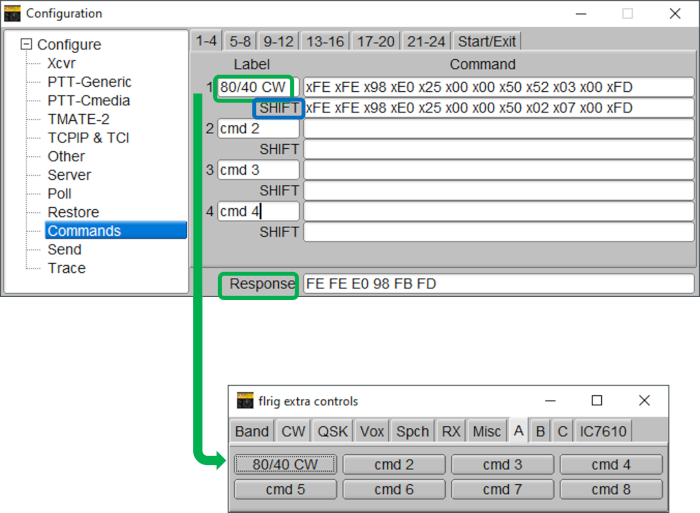
Flrig supports 24 unshifted and 24 shifted user-defined commands. The commands are defined via the Configuration dialog "Commands" tab and are invoked via buttons on the A, B, and C tabs on the flrig extra controls dialog. Refer to your rig's remote interface control documentation to learn how to construct a command.
As shown in the Figure, the user provides text for the button label and an appropriate command string for their radio. The command can be tested by clicking on the button in the extra controls dialog and examining the response in the Configuration dialog. In the example, the unshifted command sets the frequency in use on the Main band of an Icom IC-7610 radio to the 80 meter CW range, and the shifted command sets it to the 40 meter CW range (these commands only affect frequency - not mode). In the label in this example, the '/' is used as a way to distinguish the unshifted/shifted functions.
The command string must comply with the transceiver requirements. If ASCII text is used, as with transceivers based on the Kenwood command set, you enter the string without spaces; e.g.,
FA;
to read the A vfo .
For binary strings, used in older Yaesu transceivers and all Icom CI-V type transceivers, you need to enter the string as space-delineated hex values; e.g.,
Yaesu: x00 x00 x00 x01 x05 Icom: xFE xFE x70 xE0 x1A x05 x00 x92 x00 xFD
Additionally, the user can define commands that should be executed during program start-up or termination by making entries on the Start/Exit tab of the Commands configuration page.
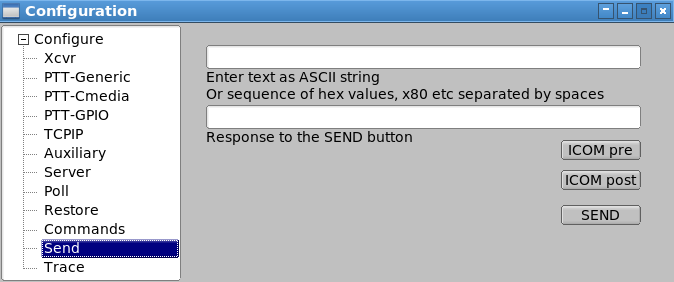
Testing your transceiver commands. FLRIG might not support a particular CAT command for your transceiver. You can test the support for a particular command using the "Send Cmd" tab. The command string must comply with the transceiver requirements. If ASCII text is used, as with transceivers based on the Kenwood command set you enter the string without spaces, i.e.
FA;
to read the A vfo .
For binary strings, used in older Yaesu transceivers, and all Icom CI-V type transceivers you need to enter the string as space delineated hex values, i.e.
Yaesu: x00 x00 x00 x01 x05 Icom: xFE xFE x70 xE0 x1A x05 x00 x92 x00 xFD
The button "ICOM pre" and "ICOM post" will insert the preamble and postamble hex code sequences for the selected Icom transceiver.
Press the SEND button to transfer the command to the transceiver. The response will appear in the lower text control.
The diamond indicators will be lit for transceiver and fldigi connections respectively.