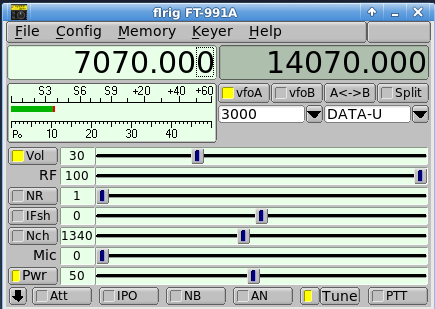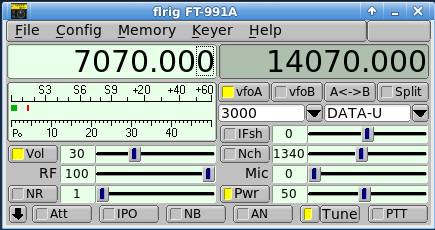|
flrig_help
2.0.04
|
 |
flrig_help
2.0.04
|
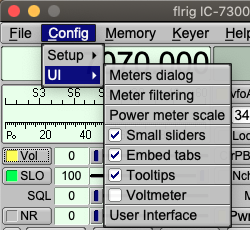
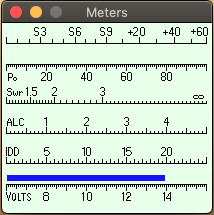
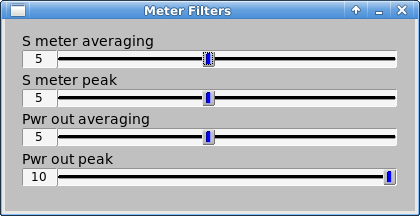
You can control the behavior of both the average and peak values of the S-meter and Power out meters. Setting the controls to 1 for both average and peak will simply display the latest value available from the transceiver. The average setting results in the display showing the average of the last N readings. The peak value will display the average peak value over the last M readings.
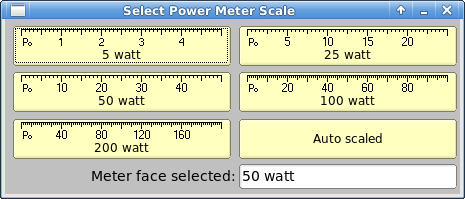
Right click on the main dialog power meter scale to open up this selection dialog. Each of the 4 scales and the "Auto scaled" box are buttons. Press the one you want to use. Auto-scaling adjusts the meter scale to the smallest scale consistent with the current measured peak power. If that power is fluctuating near the transistion point between two scales you might want to fix the scale to either the larger or smaller.
When the user interface is configured to be "small" then the UI submenu will contain the item "Small sliders". Toggling this menu item will immediately change the size and positions of the various slider controls. Select the toggle button "Small sliders" on the Config menu for 1/2 size sliders and a dialog layout that uses less vertical space.