Table of Contents
Fldigi provides several different views of the decoded signal with its waterfall, text and a scope displays. The scope display is either a separate moveable, resizable dialog that is opened from the "View/Digiscope" menu item or a docked scope.
CW
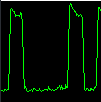
The CW signal will consist of the time domain amplitude detected signal. The horizontal timing is dependent on CW speed, so that the display will appear similar independent of CW speed.
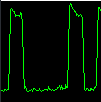
DominoEX / Thor
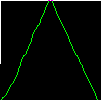
DominoEX and Thor have two alternate views available on the digiscope display. You can toggle between the views by left clicking on the digiscope display area. The triangular view shows data propogation through the interleave filter. As signal s/n degrades this display will become more wavy.
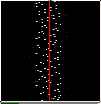
The second view is the decoded data stream viewed in the frequency domain. The dots will be very distinct when the signal is fully acquired and decoding properly. It will be fuzzy when the decoder is not locked or there is interference present.
MFSK
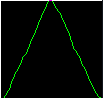
This is what you expect to see for all of the MFSK type modes. The number of steps in the slant lines will change with the various modes, but they will all have the same general appearance. If the signal is mistuned the sloped lines will become bowed and distorted.
PSK
The digiscope display just to the right of the waterfall displays signal quality in various formats. The display for PSK modes is the vector scope:
|
|
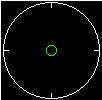
The
display with no signal or below squelch level. If the SQL is off
this display will be random vectors driven by noise.
|
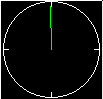
The display with a normal psk31 signal. The vector flips between 0 and 6 o'clock
|
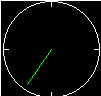
AFC off and receive carrier set below the center of the received signal
|
|
|
|

AFC off and receive carrier set above the center of the received signal.
|
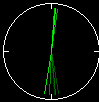
AFC enabled, Fading History Display Mode Selected (left click on scope)
|
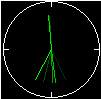
AFC enabled, Fading History / Amplitude Display Mode Selected (2nd left click on scope)
|
|
You can see the effect of mistuning by slewing the carrier carrier control moving from low to high over the signal . You must do this with AFC off. Engage the AFC and the vectors will immediately snap to vertical positions.
You can alter the appearance of the phase vectors by left clicking on the digiscope display. One click will give you a history of phase vectors that fade with time. A second click will give you a history of phase vectors that both fade with time and are amplitude significant. The third click returns you to the original phase vector display.
The effect is the same with QPSK signals except you will see 4 vectors that are 90 degrees from each other.
RTTY
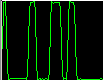
The signal can be viewed in two different ways on the digiscope. This is the time domain representation of the detected FSK signal. The two yellow lines represent the MARK and SPACE frequencies. This display is for Baudot, 45.45 baud, 182 Hz shift. If the transmitting station were transmitting at 200 Hz shift the signal extremes would lie above and below the yellow lines. Try tuning across the RTTY signal with the AFC disabled. You will see the signal move above and below the yellow lines as you tune. Then enable the AFC and the signal should rapidly move into the center region of the display. This signal was about 3 - 6 dB above the noise floor. It looked marginal on the waterfall but still gave good copy.
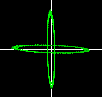
This is the other digiscope display for RTTY. You obtain this view by left clicking anywhere in the digiscope display window. You can toggle back and forth between these views. The MARK / SPACE frequencies are represented by the quadrature ellipses. When the RTTY signal is properly tuned in the lines will be in quadrature and aligned as shown. Tune across the RTTY signal and the MARK/SPACE lines will rotate around the center. If the sending station is using a shift that is smaller than you have the decoder setting then the two lines will close toward the NW/SE quadrants. If the sending station is using a shift that is greater than the decoder setting then the two lines will close toward the NE/SW quadrants.