Table of Contents
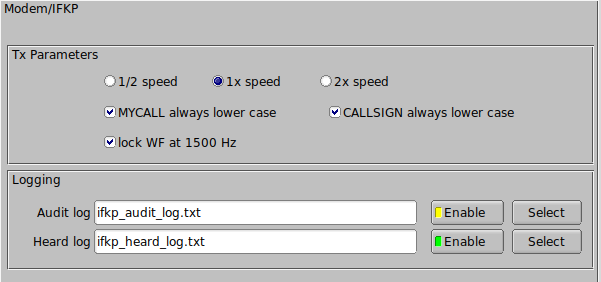
Tx Parameters
IFKP transmissions can occur ar 0.5, 1, or 2 times the nominal baud rate. The baud rate can be selected on the IFKP configuration tab, or by left clicking on the left most entry on the fldigi main dialog status bar.
Lower case letters are transmitted within a single symbol length, while upper case letters require two symbols. You may configure IFKP to always transmit your own call sign, MYCALL, and the other call, CALLSIGN, using lower case letters.
The transmit center frequency can be locked to 1500 Hertz.
Logging
Any of the text in the Rx Panel for copy, and saving to a file. Simply right click on the panel for a pop menu.
Fldigi's IFKP can save a continuous record of all received date to an audit log. The heard list can also save a record of all stations added to the IFKP heard list. These logs are named IFKP_audit_log.txt and IFKP_heard_log.txt respectively. The logs are never cleared unless the operator does so using the operating system file handling facilities. Data is appended to each log as it occurs. These logs are located in the fldigi temp folder:
XP | C:\Documents and Settings\<username>\fldigi.files\temp |
Vista | C:\Users\<username>\fldigi.files\temp |
Win7 | C:\Users\<username>\fldigi.files\temp |
Win8 | C:\Users\<username>\fldigi.files\temp |
Linux | /home/<user>/.fldigi/temp |
OS X | /home/<user>/.fldigi/temp |
Unix | /home/<user>/.fldigi/temp |
You can change the name of each log and elect to disable the logging functions.