Table of Contents
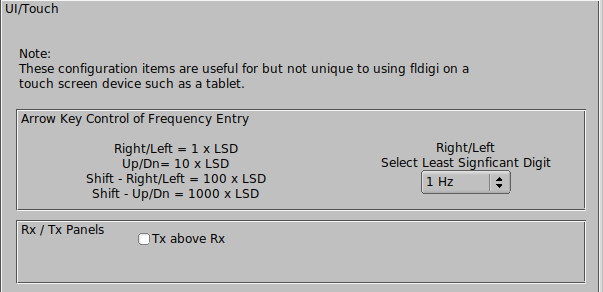
Touch Screen
Provides a few UI configurable items that improve using fldigi on a touch screen device, such as a Windows table, or an Android running a remote desktop with fldigi as the application. These items are enhanced by the addition of a macro tag that allows the operator to change focus to the frequency input widget by pressing that macro key:
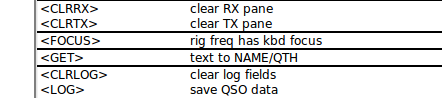
<FOCUS>
Which then enables keyboard entry into the frequency widget, but more important also allows the cursor keys, and Shift-cursor keys to modify the frequency entry.
Tablets usually put the on-screen keyboard at the bottom of the display which covers up the fldigi Tx panel. Typing in the blind is not very satisfactory, so the "Tx above Rx" allows the the Rx and Tx panels to be swapped. The functions keys are too small for most adult male fingers on a touch screen. The "one Macro Row above Rx/Tx" and the size adjustment provides relief for bumbling fingers and also moves the function key bar from beneath that immovable tablet on screen keyboard.