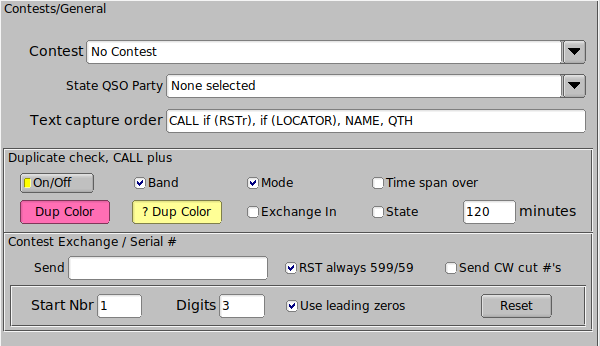
Fldigi supports a full range of contests. Each contest's unique data exchange is captured either in a generic multi word exchange field, or in contest specific fields that are displayed in the main dialog logging group.
- Generic contest
- Africa All-Mode International
- ARRL Field Day
- ARRL International DX (cw)
- ARRL Jamboree on the Air
- ARRL Kids Day
- ARRL Rookie Roundup
- ARRL RTTY Roundup
- ARRL School Club Roundup
- ARRL November Sweepstakes
- ARRL Winter FD
- BARTG RTTY contest
- CQ WPX
- CQ WW DX
- CQ WW DX RTTY
- Italian A.R.I. International DX
- North American QSO Party
- North American Sprint
- Ten Ten
- VHF
State QSO parties
- Alabama QSO Party, ALQP (Out of State)
- Arizona QSO Party, AZQP (Out of State)
- Arkansas QSO Party, ARQP (Out of State)
- British Columbia QSO Party, BCQP (Out of Province)
- California QSO Party, CAQP (Out of State)
- Colorado QSO Party, COQP (Out of State)
- Delaware QSO Party, DEQP (Out of State)
- Florida QSO Party, FLQP (Out of State)
- Georgia QSO Party, GAQP (Out of State)
- Hawaii QSO Party, HIQP (Out of State)
- Idaho QSO Party, IDQP (Out of State)
- Illinois QSO Party, ILQP (Out of State)
- Indiana QSO Party, INQP (Out of State)
- Iowa QSO Party, IAQP (Out of State)
- Kansas QSO Party, KSQP (Out of State)
- Kentucky QSO Party, KYQP (Out of State)
- Louisiana QSO Party, LAQP (Out of State)
- Maine QSO Party, MEQP (Out of State)
- Maryland QSO Party, MDQP (Out of State)
- Michigan QSO Party, MIQP (Out of State)
- Minnesota QSO Party, MNQP (Out of State)
- Missouri QSO Party, MOQP (Out of State)
- Mississippi QSO Party, MSQP (Out of State)
- Montana QSO Party, MTQP (Out of State)
- North Carolina QSO Party, NCQP (Out of State)
- Nebraska QSO Party, NEQP (Out of State)
- New Jersey QSO Party, NJQP (Out of State)
- New Mexico QSO Party, NMQP (Out of State)
- New York QSO Party, NYQP (Out of State)
- North Dakota QSO Party, NDQP (Out of State)
- Ohio QSO Party, OHQP (Out of State)
- Oklahoma QSO Party, OKQP (Out of State)
- Ontario QSO Party, ONQP (Out of Province)
- Pennsylvania QSO Party, PAQP (Out of State)
- South Carolina QSO Party, SCQP (Out of State)
- South Dakota QSO Party, SDQP (Out of State)
- Tennessee QSO Party, TNQP (Out of State)
- Texas QSO Party, TXQP (Out of State)
- Vermont QSO Party, VTQP (Out of State)
- Virginia QSO Party, VAQP (Out of State)
- Washington Salmon Run QSO Party, WAQP (Out of State)
- Wisconsin QSO Party, WIQP (Out of State)
- West Virginia QSO Party, WVQP (Out of State)
- 7QP QSO Party, 7QP (Out of Region)
- New England QSO Party, NEQP (Out of Region)
Select the contest type from the Contest combo:
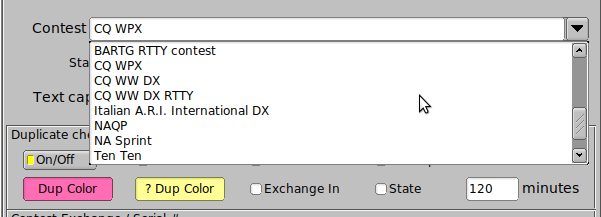
If you select the State QSO parties, you need to make a second selection for the specific state, area, region contest in which you be participating.
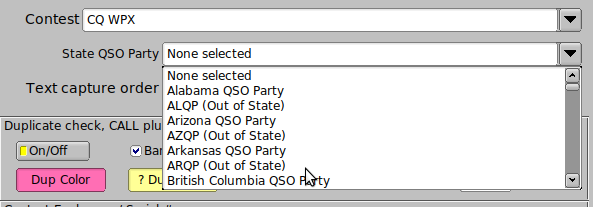
Enter the exchange you want to send. You can force the RST in/out to always be 599. That seems to be a norm for many contests. When operating in a CW contest you can have fldigi send cut numbers, T for 0, N for nine.
The serial number can be set to use leading zeros. You can specify the starting number for the sequence and how many digits are sent, ie: 0024. Pressing Reset will set the starting number to the QSO logging serial out field. See Contest How To for more info.
You can check for duplicates by any combination of the specified named fields. You can also specify that the duplicate had to occur with a given time interval. Some VHF contests allow a duplicate CALL after a given time interval.