 |
FLAMP Users Manual
2.2
|
 |
FLAMP Users Manual
2.2
|
COMMAND:
COMMAND:<parameter>
COMMAND:<parameter>,<parameter>
The command and parameters are separated by a colon ':'.
Parameters are single or multiple word(s). If multiple words are used and contain spaces or commas the text must be enclosed in quotes. Each parameter is delimited by a comma.
This tag is used to identify the file as a FLAMP script file. This must be located on the first line. If this is not present, the script will not execute.
FLAMP_CONFIG
A command without parameters
CLEAR TXQ:
This command has spaces in it's parameter list, requiring quotes.
PATH:"/directory path"
This command has both commas and spaces in it's parameter list, requiring quotes.
FILE:"weather_report.txt", "Report, Weekly Weather"
All parameter can be enclosed in quotes.
CALLTO:"WX"
FILE:"weather_report.txt", "Weekly Weather Report"
There are two classes of script files, 'Program Level Script (PLS)' and the 'Queue Level Script (QLS)'. The 'Program' and 'Queue' level scripts can be executed from the 'Script'->'Execute Config Script' menu item. 'Program Level' scripts are responsible for configuring parameters of the program. All commands are available, See List of commands.
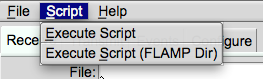
The 'Queue Level Scripts (QLS)' uses a subset of commands listed here (List of commands) and marked with † or ‡ Notes. This file is placed and executed in the event->timed panel.
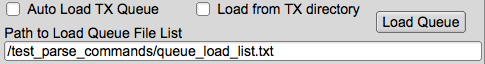
Both class files can be executed in either location. However, if a PL script is executed in the event timed panel, warnings/errors will be issued in the debug log.
Some commands are used to modify the attributes of a queued file. In order to set these attribues the commands noted with ‡ should be called prior to issuing the FILE command. See List of commands.
Script files are expected to have the .txt file extension.
The following commands have specific parameter difference for each of the three operations systems.
PATH, FILE, and QUEUE FILEPATH.
PATH Parameter:
FILE Parameter:
The file name must contain filename.ext format with no PATH data. Depending on OS case sensitivity might apply. By having the PATH as a separate entry. Porting scripts to the other OS's is easier to maintain.
QUEUE FILEPATH Parameter:
Since this is a single entry the path and filename are combined into one parameter. The format rules are specified above.
To execute a configure script. Select 'Script'->'Execute Script' menu item. This is bring up a open file dialog box allowing for navigating to the desired script file. Select the file in question and press the open button. This executes the script file. See Error Reporting in the event of errors.
'Script'->'Execute Script (FLAMP Dir)' menu item reset the initial directory path back to the default starting location.
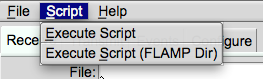
Available list of command and description of their use:
Required file identifier. Must be located on the first line of the configuration and queue load list.
Any text to the right of the '#' (pound sign) is considered a remark statement.
During triggered events reload the queue with the contents specified in either the source queue list file or from FLAMP's 'tx' directory.
Format: AUTO LOAD QUEUE:<ON|OFF>
Used to transmit data using a method to keep the data values in a specific range. File Attribute Command.
Format: BASE:<64|128|256>
Used to adjust the transmit block size. Normally adjust to the conditions of the band. Poor conditions requires smaller values. The value range is between 16 and 2048 in increments of 16 (16,32,48,...,2048).
Format: BLOCKS:<value>
Assign the callfrom call. Any text are allowed. Follow local rules on it's use (<callfrom> de <callto>).
Format: CALLFROM:<callsign>
Assign the callto call. Any text are allowed. Follow local rules on it's use (<callfrom> de <callto>). File Attribute Command.
Format: CALLTO:<callsign>
After a uninterrupted transmit fill. The contents of the missing blocks list is cleared.
Format: CLEAR MISSING:<ON|OFF>
Clears the transmit queue of all files. No parameters used. Caution: No warning issued.
Format: CLEAR TXQ:
Enables/Disables Compression use on a file by file basis. Compression may or may not be employed. The file size of before and after compression determines if it's used or not.
Format: COMP:<ON|OFF>
Enables/Disables events to occur without the restriction of time. Requires EVENTS to be enable. File Attribute Command.
Format: EVENT FOREVER:<ON|OFF>
Events will occur at time HHMM or between HHMM-HHMM. HHMM-HHMM requires Event type "Continuous at".
Format: EVENT TIMES:<HHMM|HHMM-HHMM>
Event types are listed below. The event type requires enclosed "".
Format: EVENT TYPE:"<event_type>"
Event Type List:
Enable/Disable Timed Events.
Format: EVENT TIMED:<ON|OFF>
Enable/Disable all event types. When enabled, data is sent to FLDIGI for transmission when the event condition is reached. Sets the Start/Stop event button in the event panel.
Format: EVENT:<ON|OFF>
Add a file to the transmit queue list. Do not include a path to the file, file name and/or extension only. Use the PATH command to indicated the directory location of the file(s). The second parameter is a description of the file and fills the AMP protocol DESC tag field. Enclosed "" are required if the description contains either a comma or space(s). See Path and Operating System Script Differences for formatting/use.
Format: FILE:<filename.ext>,<"description of the file">
Enable/Disable specific <pos> hamcast modem and/or set the modem type for that position.
Format: HAMCAST MODEM:<pos>,<ON|OFF|MODEM_ID_STRING>
Enable/Disable hamcast modem rotation events.
Format: HAMCAST:<ON|OFF>
The number of time the header section of the AMP protocol is repeatedly transmitted. Repeat <count> times.
Format: HDR REPEAT:<count>
The ID string used to set the modem type when modem header is enabled.
Format: HEADER MODEM:<modem_id_string>
When enabled (on) transmit the header data using the head modem.
Format: HEADER MODEM:<ON|OFF>
Use to set the AMP protocol tag INFO. Can contain any data (text). "" must be used if the text contains either commas or spaces. Normally set to the transmitters QTH and locator.
Format: INFO:<"City, State AA00aa">
Enable/Disable Inhibit header modem on fills.
Format: INHIBIT HEADER:<ON|OFF>
Enable/Disable Interval Timer.
Format: INTERVAL:<ON|OFF>
When auto load queue on event is enable. Setting this option to on cause the files to be loaded from FLAMP's tx directory. When disable the file are loaded the queue list.
Format: LOAD TXDIR:<ON|OFF>
Sets the primary modem for non-header/hamcast transmit's
Format: MODEM:<modem_id_string>
Set the path to all file loads. See FILE and Operating System Script Differences for formatting.
Format: PATH:<directory_path>
Enabling proto (on) transmits the file using AMP-2 specification. Disabling allows the data to be transmitted in plain text (7 bit ASCII). File Attribute Command.
Format: PROTO:<ON|OFF>
Sets the file name and path of the load queue list. See Operating System Script Differences for formatting.
Format: QUEUE FILEPATH:</directory_path/filename.ext>
Resets/Clears configuration items.
Format: RESET:<ALL|PARTIAL>
Designed for repeater use. This is the time the transmitter is turned off allowing the repeater to reset. See INTERVAL and TX INTERVAL. Allowable range 1-120.
Format: RX INTERVAL:<time_in_seconds>
Used to synchronize the modem selected between FLDIGI and FLAMP.
Format: SYNC WITH:<direction>,<ON|OFF>
Sync List:
"PRIOR"
Set FLDIGI's modem to FLAMP's just prior to sending transmit data.
Designed for repeater use. This is the time the transmitter is turned on. See INTERVAL and RX INTERVAL. Value range 1.0-8.0 in 0.05 increments (3 seconds).
Format: TX INTERVAL:<time_in_minutes>
Directly enable transmission when Missing Block reports are sent to FLDIGI.
Format: TX REPORT:<ON|OFF>
Add --- start --- to the beginning and --- end --- to the end of plain text transmissions. Allows for easy determinations of content over the airwaves.
Format: UNPROTO MARKERS:<ON|OFF>
Enable/Disable Warning message when deleting transmit queue items from the transmit panel. Note available when using CLEAR TXQ script command.
Format: WARN USER:<ON|OFF>
The number of time the data section of the AMP protocol is repeatedly transmitted. Repeat <count> times.
Format: XMIT REPEAT:<count>
If errors are found at the completion of script parsing. This dialog box will be displayed.
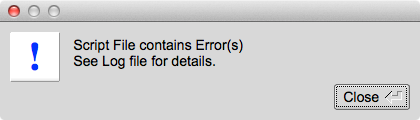
For a detailed review, open the debug log under the 'Help' menu. This example indicates the path to the files was not found. This PATH error is responsible for the FILE errors.
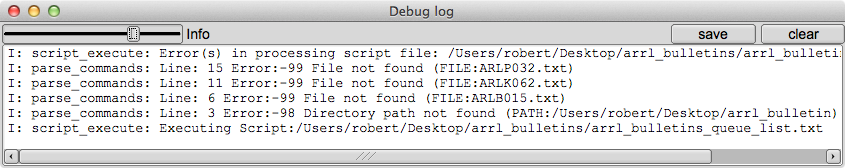
The information in the debug log provides a line number of where the error occurred. Take note of this when making corrections to the script file.
Using this example requires editing to properly execute on your system. See Operating System Script Differences. Not all commands are used in this example.
FLAMP_CONFIG # Required file identifier. Must be located on the first line. # Remark lines start with the character ‘#'. RESET:ALL # Disable all Event and Configuration panel settings. UNPROTO MARKERS:ON # Enable unprotocol markers (pain text separators) EVENT TIMES:1425-1431 # The time the event(s) are triggered settings. LOAD TXDIR:ON # Enable/Disable file loads from the 'tx' directory on events QUEUE FILEPATH:"/directory_path/queue_load_list.txt" # Path to the QLS File List BLOCKS:80 # Set the size of the transmit blocks MODEM:BPSK63 # Set the the transmit mode to x CALLFROM:KK5VD # Assign the callfrom call. INFO:"Madison, AL EM64or" # Set the information field in the configuration panel SYNC WITH:PRIOR,ON # Sync FLDIGI's modem to FLAMP's CLEAR TXQ: # Clear the transmit queue PATH:"/Root_drive/directory_path/" # Directory path to the pending FILE load commands PROTO:OFF # Set the protocol use to the pending FILE commands CALLTO:"WX" # Set the CALLTO field to the pending FILE commands. FILE:"wx_report.txt", "Weekly Weather Report" # Load a file into the transmit queue PROTO:ON # Set the protocol use to the pending FILE commands BASE:64 # Set the base conversion to the pending FILE commands CALLTO:"SPACE WX" # Set the CALLTO field to the pending FILE commands. FILE:"space_wx.txt", "Weekly Space Weather Report" # Load a file into the transmit queue AUTO LOAD QUEUE:ON # During events reload queue with the contents specified in either MODEM:BPSK31 # Transmitting modem. COMP:ON # Enable/Disable Compression. BASE:64 # Set Conversion base. BLOCKS:64 # Block size. PROTO:ON # Enable/Disable Protocol use. XMIT REPEAT:2 # Number of times to repeat data content. HDR REPEAT:3 # Number of times to repeat header content. EVENT TYPE:"Continuous at" # Example: 'Continuous at'. EVENT:ON # Enable/Disable Events. EVENT TIMES:1425-1431 # The time the event(s) are triggered. AUTO LOAD QUEUE:ON # During events reload queue with the contents specified. INTERVAL:ON # Enable/Disable Interval Timer. TX INTERVAL:8 # Interval transmit time in minutes RX INTERVAL:5 # Interval receive time in seconds. HEADER MODEM:ON # Enable/Disable Header modem use. HEADER MODEM:BPSK63 # Modem used for Header Modem. HAMCAST MODEM:1,ON # Enable/disable Modem 1 use for Hamcast HAMCAST MODEM:1,BPSK63 # Modem used for Hamcast in position 1 HAMCAST MODEM:2,ON # Enable/disable Modem 2 use for Hamcast HAMCAST MODEM:2,THOR100 # Modem used for Hamcast in position 2 HAMCAST MODEM:3,ON # Enable/disable Modem 3 use for Hamcast HAMCAST MODEM:3,THOR50 # Modem used for Hamcast in position 3 HAMCAST MODEM:4,ON # Enable/disable Modem 4 use for Hamcast HAMCAST MODEM:4,BPSK31 # Modem used for Hamcast in position 4 HAMCAST:ON # Enable/Disable Hamcast. TX REPORT:ON # Enable/Disable Transmit on report. WARN USER:ON # Enable/Disable User warning on transmit queue file removal. CLEAR MISSING:ON # Enable/Disable Clear missing of fills INHIBIT HEADER:ON # Enable/Disable Inhibit header modem on fills EVENT FOREVER:ON # Enable events until disabled.
Using this example requires editing to properly execute on your system. See Operating System Script Differences.
FLAMP_CONFIG CLEAR TXQ: PATH:"C:/directory_path/" PROTO:OFF BLOCKS:128 TX INTERVAL:2.75 RX INTERVAL:5 MODEM:8PSK250F CALLTO:"WX" FILE:"weather_report.txt", "Weekly Weather Report" PROTO:ON BASE:64 COMP:ON CALLTO:"SPACE WX" FILE:"space_weather_report.txt", "Weekly Space Weather Report" PROTO:ON COMP:OFF CALLTO:"ARRL/FCC" FILE:"arrl_fcc_ruling.txt", "Ruling on Encryption Use"