 |
FLMSG Users Manual
4.0
|
 |
FLMSG Users Manual
4.0
|
This is not an EMCOMM form, but a convenient way to either open or capture data using the OS window manager resource. The light blue circular target icon in the upper right hand side of the window can accept objects using mouse implemented drag and drop techniques.
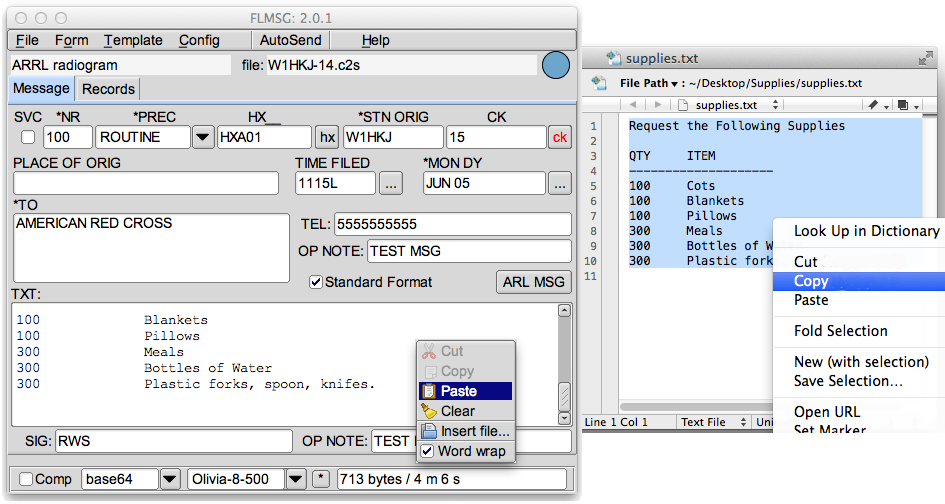
Cut and paste text from text editor to FLMSG edit pane.
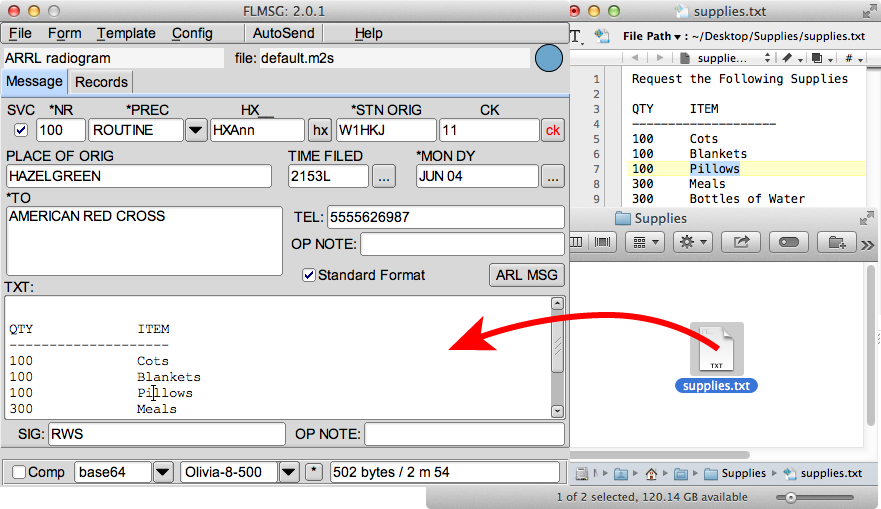
Drag file, placing content of file into the edit pane.
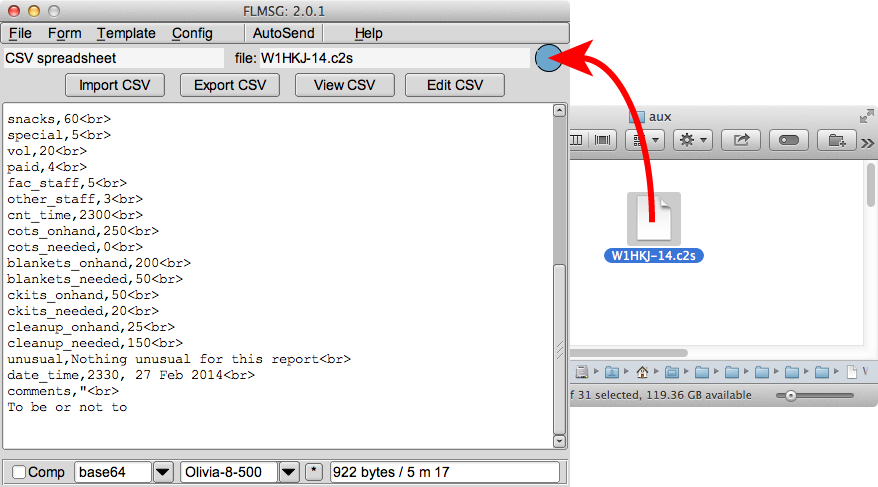
Drag message file to the DnD icon.
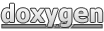 1.8.13
1.8.13