 |
FLMSG Users Manual
4.0
|
 |
FLMSG Users Manual
4.0
|
The user prepares, and edits from the Radiogram tab:
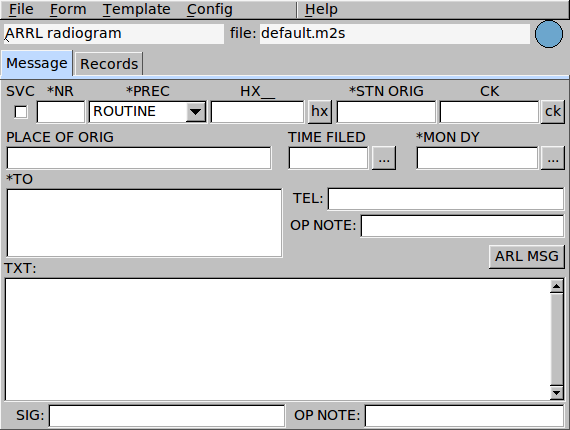
The CK value will be computed for you when the data is saved or a text document created for printing or transmission. You can also force a CK by pressing the "ck" button.
ARL message creation is aided by a dialog which is exposed when the ARL MSG button is pressed
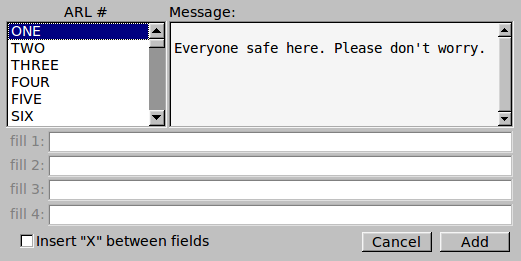
The number of "fill" edit entries will vary with the requirement of the selected ARL message. Multiple ARL messages may be inserted into the Message text.
Pressing the Check button on the maint Radiogram tab will force all of the fields to be tested for correctness. The Message text will be converted to upper case, the leading and trailing spaces and end-of-line characters removed. Periods and commas will be converted to the stop character character, 'X', unless they are an integral part of a word, such as NBEMS.files. The precedence and handling fields are fixed to the selector values. You may optionally elect to insert X between each field. This might help to increase readability of long fields with multiple words.
The records tab contains data relevant to the transmission and receipt of the message:
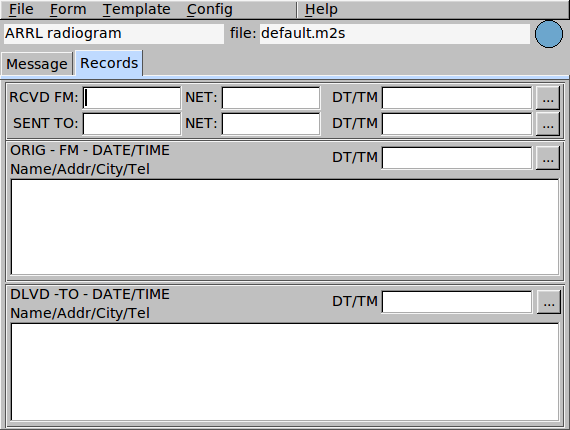
The two principal output files are html view document, and ascii text document. The ascii text document is correctly formatted for CW or voice transmission.
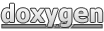 1.8.13
1.8.13